This article will explain what auto-squaring is, and how to auto-square and home SmartBench.
< Previous | List | Next >
What is auto-squaring?
Auto-squaring is the fastest and easiest way to square SmartBench.
The operator just needs to push a button on the Console, and SmartBench will square itself by overdriving the X Beam against the Legs of the Y Bench.
The squareness of SmartBench after auto-squaring is more approximate than after manual squaring, but it is more convenient and will be fine for general work.
|

|
Auto-squaring will put more stress on the motors than manual squaring.
|
A: X Beam
B: Stepper motors
C: Legs

How to auto-square SmartBench
Turn on SmartBench by twisting the power button clockwise, and releasing it.
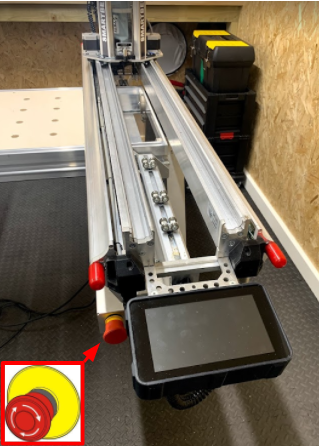
The Z Head will light up yellow, and the Console will load up the safety screen.

Ensure that you pay close attention to this screen.
When you are ready to proceed, press the button at the bottom of the screen to confirm that you have read and understood the instruction manual.

The following screen will ask you if SmartBench needs to auto-square the XY.
Press the “Yes, enable auto-square” button.

Ensure SmartBench is clear.
|

|
Look for any tools left on the bench, which could disrupt the squaring or homing process.
|
A clear SmartBench should look like this:

If the extraction hose is connected to the Z Head, remove it now by rotating it anticlockwise and returning it to the extraction hose housing:


Press the button in the middle of the screen to home.

The Console will tell you when SmartBench is carrying out the squaring part of the homing process.
|

|
The auto-squaring process will drive the X beam into the Legs and create a loud stalling noise. This is completely normal, and nothing to worry about.
|

The Lower X Beam will overdrive into the Legs and stall repeatedly, until the X Beam is roughly perpendicular to the Y axis.
The following images illustrate the motion that you will see while SmartBench squares itself.
A: X beam
B: Legs


After SmartBench has squared itself, it will automatically home itself.

When SmartBench has finished homing, SmartBench will have a green light, and the Console will show the main menu screen.


SmartBench has been auto-squared and homed, and now you can set up for your job.
< Previous | List | Next >