How to change the brushes in the SC0/1 spindle motor.
|

|
Warning before you start:
Ensure that the new brush wire is positioned on the side furthest from the PCB, as shown below. Failure to do this may result in the brush hanging mid-operation, causing spindle power failure.
|
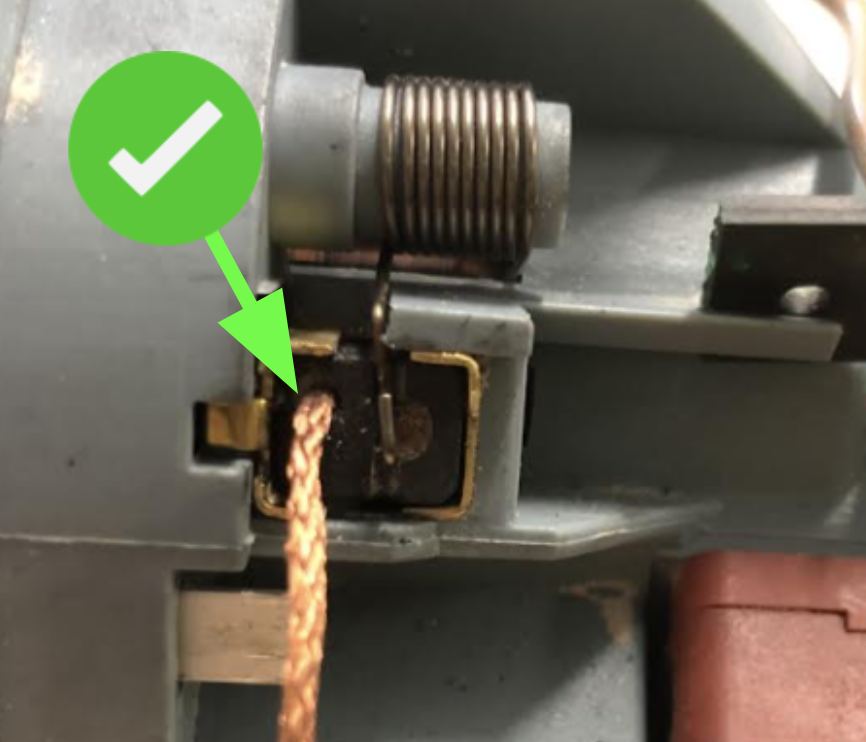
Preparation
Remove the Spindle motor from the Z Head. Click here to learn how to do this.
Once the Spindle motor is removed from the Z Head, remove the rear cover. Click here to learn how to do this.
Removal
With the rear cover removed you should now be able to see the brushes. There is one on each side of the Spindle motor.

Each brush can be removed in the same way.
There is a retaining spring that sits against the back of the brush, to hold it in place and push it into the spindle.
Use needle nose pliers or tweezers to hold the retaining spring off to the side.
Once the spring is out of the way, the brush should slide out freely.

Now you can disconnect the brush wires.
Use needle nose pliers to pull the spade connector off of the terminal.
|

|
Only pull on the area shown, do not pull on the wire or pinch the body of the connector.
|
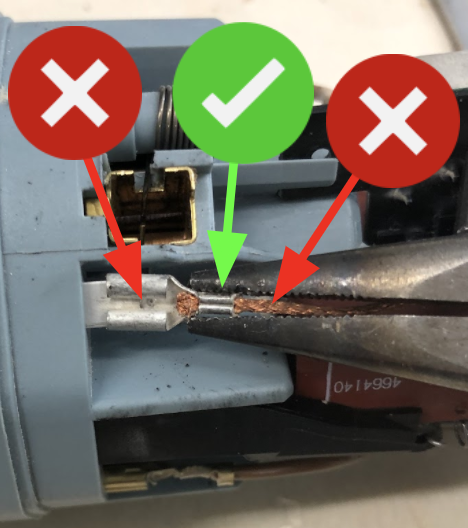
Refitting
|

|
You may not need to replace your brushes depending on the amount of wear that they have. Click here to learn more about brush life.
|
You are now ready to install new brushes.
Ensure the casing is clear of any debris which may prevent the brush from sliding freely. Blow out any dust from the casing.
With the retaining spring held aside (as previously shown), insert the new brush into the housing.
Position the retaining spring back over the new brush, and release it. The brush should be held securely by the spring.
|

|
Ensure that the brush wire is positioned on the side furthest from the PCB, as shown below. Failure to do this may result in the brush hanging mid-operation, causing spindle power failure.
|
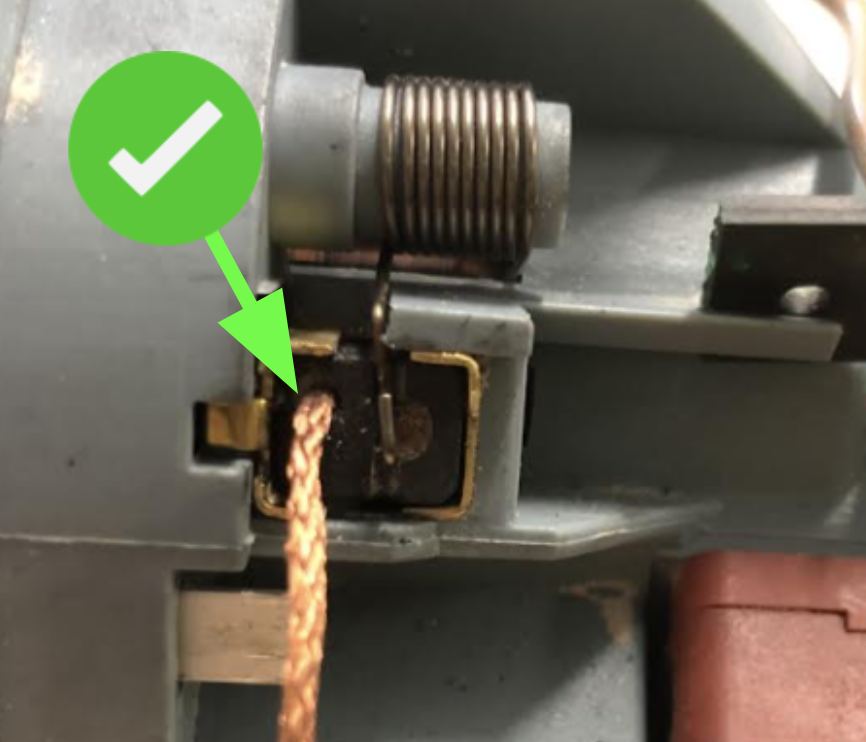

Using the needle nose pliers, plug the brush wire spade connector on to the terminal.
The brush wire spade connector should be tight around the terminal.

Position the brush wires so they will not catch on the retaining spring or the brass housing, and will not be pinched when the rear cover is reinstalled.
The recommended path is as shown:

Reinstall the rear cover of the Spindle motor. Click here to learn how to do this.
Reload the spindle motor back into the Z Head. Click here to learn more about this.