The following document outlines how to reduce static caused by the extraction hose.
< Previous | List
Static
SmartBench is earthed and complies with all international electrical standards. You can find the CE certificate here.
However, your separate extraction system may contribute to an electrostatic discharge if it is not adequately protected. This commonly happens when you are using a plastic hose and coupling which is not directly earthed in the extraction system.
Electrostatic discharge will safely pass through the Smartbench, but it can affect the behaviour of the controlling electronics in doing so. Sometimes this can cause SmartBench to pause during a job, turn the spindle off, or move randomly.
If you are seeing the symptoms above, then you can reduce static by following the solutions below.
|

|
If you want to learn more about earthing then click here.
|
|

|
If you want to learn more about SmartBench extraction then click here.
|
Reducing static
To reduce static, we recommend the following measures:
Installation of earthing wire
You will need a flexible conductive wire. Or a stripped earthing cable. With heat shrink inside the plug
One side of the wire you can connect to the earthing pin of the plug only as shown in the image.
A: Earthing pin of the plug

The other end you can either leave it open or connect with an insulated terminal.
B: insulated terminal
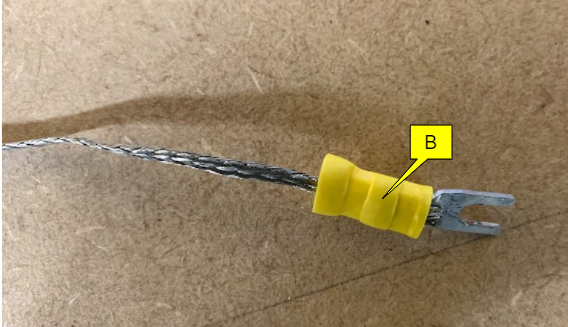
Wrap a grounding wire around the connection end of your extractor hose as shown in the image below.

Next, insert the extractor Hose into the SmartBench connector. Make sure that the grounding wire is contained within the connector and push-fit tightly.
You can also use an insulated terminal to firmly secure the wire if you have a screw affix on the SmartBench connector.
B: insulated terminal

Wind the grounding wire around the 1.5m length of the Extraction Hose.

Attach the grounding wire plug to the nearest convenient earthing point for eg: your socket
There may be an earthing point on the housing of the extractor unit. If so, attach the grounding wire to that.

If this does not fix your issue then click here to submit a support ticket.
< Previous | List