This article gives you a brief overview of how to change a tool during a workflow.
< Previous | List | Next >
SmartBench does not have an automatic tool change facility, so you will need to manually change the tool in between running job files.
If your project requires multiple tools to complete it, ensure that your project is exported as separate job files for each tool (if your CAD/CAM software does not do it automatically).
|

|
Do not power off the SmartBench at any time in the tool change procedure.
If it is powered off it will lose its current XYZ position and will need to be rehomed. This may lead to inaccuracies in the work due to unavoidable variations in the home position.
|
|

|
Fitting a tool incorrectly can cause serious damage to SmartBench.
If you are stuck at any point, click on the links throughout this article to learn more, or click here to go directly to our detailed masterclass about tool change procedure.
|
Unload the spindle from the Z Head
The first thing you will need to do is remove the Spindle Motor from the Z Head to gain access to the tool. Click here for instructions on how to do this.

Load your new collet and tool
Get your new tool, and select the collet that you will use with it. Click here to learn more about choosing the right collet.
Once you have your chosen tool and the correct collet, remove the current tool and collet from the Spindle motor.

Fit the new collet into the Spindle motor. Click here to learn more about how to do this.

When the collet is properly seated in the Spindle motor, fit the tool. It’s important to get this right, so click here to learn how to do this safely and correctly.

Reload the Spindle into the Z Head
Fit the Spindle Motor back into the Z Head. Click here for instructions on how to do this.

Set up the next job
You will need to set a new Z Datum, as the position of the tool will have changed. Click here to learn more about this.
|

|
It’s important to note that your Z Datum will need to reference either the top or bottom of your material depending on what you specified in the job file
|

|

|
Set your new Z datum before loading the job to avoid any error messages due to conflicts with SmartBench’s working boundaries.
|
Load the new job file for the new tool on your SmartBench Console. Click here to learn more about this.
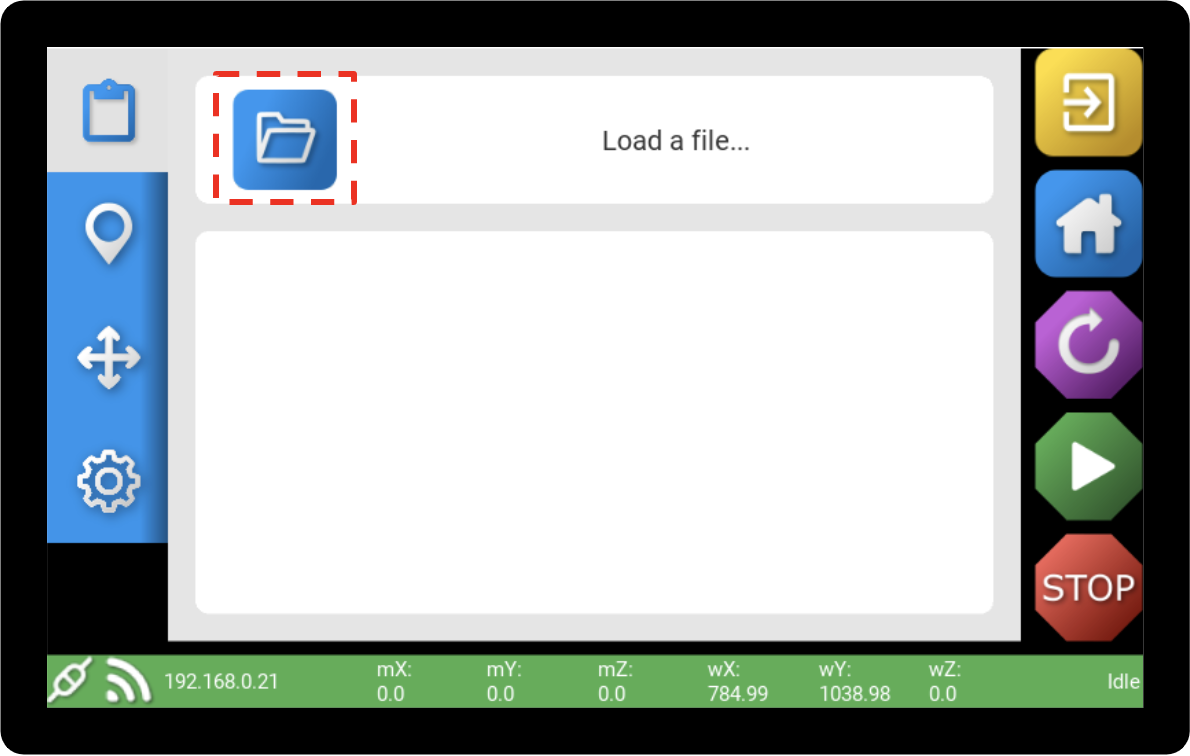
If you need to do anything else to set up for your next job, do so now.
Otherwise, it’s time to press go and start the next job!

< Previous | List | Next >