This article will explain how to remove old wheels and replace them with new ones on the Y axis.
< Previous | List | Next >
Tools required
You will need the following tool for repair/maintenance:
A: T25 torx

Assembly of the wheel
Here is a brief introduction of the assembly of the wheel. The assembly contains the following:
B: M5 torx screw
C: Tyres
D: Bearings
E: Bearing adjuster metal

Removing old wheels
To remove old wheels you can tilt the Z Head upside down for convenience and use a T25 torx tool to slacken all the six M5 torx screws.
F: X axis wheels

G: T25 torx tool
H: M5 torx screws


Installing new wheels
The parts you need to assemble one wheel are shown below. You will need to prepare 6 wheels for the X axis.
I: M5 torx screw
J: Tyres
K: Bearings
L: Bearing adjuster
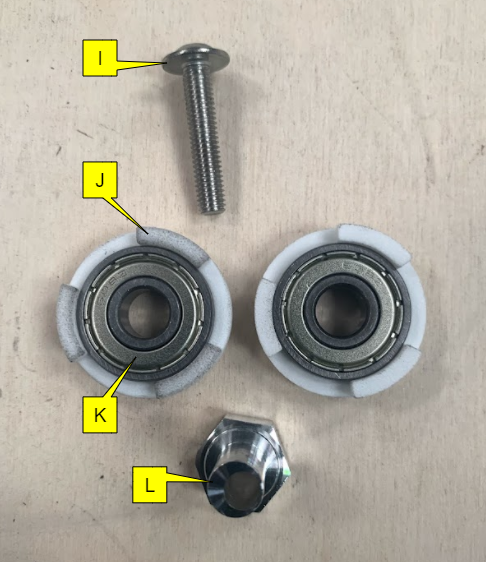
First, fit both the tyres together.

Insert the bearing adjuster from one side.

In your wheel kit you will have a small packet of blue loctite. Dip your M5 torx screw so the end part of the threads (or upto four end threads) are covered with loctite as shown in the image.

Insert your M5 torx screw to the assembly.

And fix it to the Z Head wheel plate.
M: Z Head Wheel plate

Use a T25 torx tool to lightly tighten the wheel.
|

|
Lightly tighten your wheels at this stage because in the following stage you will be adjusting your wheel position.
|

The assembly of the wheel should look like this. Assemble six wheels by following the same procedure above.
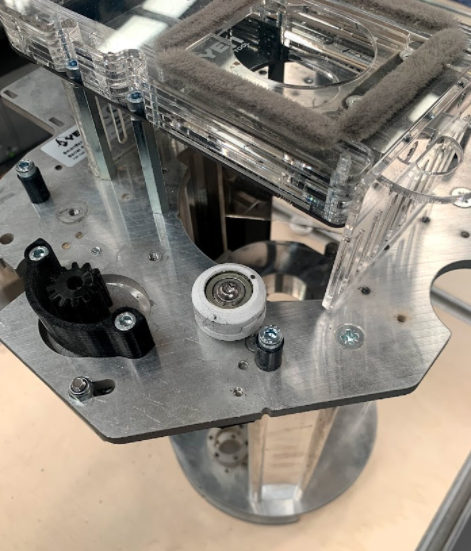
X axis wheel setting procedure
Now go to the next article by clicking here to do wheel setting on new wheels.
< Previous | List | Next >